Psi-Value (window integration)" tool
Integration of the window area into the exterior wall always plays an important role in mathematical evaluation of thermal bridges in buildings envelope. Therefore almost always distinction has to be made between lintels, reveals and sills.
Of course with "Psi-Value Determination (Automatic)" in menu „Tools", there is already a function available that may be suitable to calculate the psi values for window bindings. However, since the offered automatic calculation of U-values in the area of sectional planes is unsuitable for the window, in case of window bindings and/or the consideration of roller shutter boxes, it is recommended to apply the tool, which was specially developed for this purpose. This will not only draw attention to the importance of thermal bridges in the area of window insertions, but also reduce the risk of modeling errors.
Remark: The automatically calculated U-value for the area of the window will be the U-value of glass and not the window U-value UW for the Psi-value calculation. A confusion between glass U-value and window U-value, e.g. caused by unquestioned application of the automatic U-value calculation, can lead to grossly erroneous results.
The tool "Psi-Value Determination (Window Integration)" differs from "Psi-Value Determination (Automatic)" in that the user is required to enter the window U-value. If this U-value "U FE" is not entered, no report can be created and a corresponding error message is displayed.
For standard calculation, the area of architectural width/ recess has to be used as the window area. Of course, the U-value of the window is used to calculate the coupling coefficient for this area. This approach is used in the calculation of the psi value by setting the "reference point". Also this parameter must be explicitly specified by the user and will be used by AnTherm automatically to calculate the lengths of the two-dimensional model.
Of course both, U-values and associated lengths, must be assigned "correctly". AnTherm suggests an assignment based on entered U-values. This is possible because in the majority of cases, the window U-value will be far greater than the U-value of the exterior wall. If the automatically assignment made by AnTherm is not correct, it is possible to swap the lengths assigned by AnTherm.
The call of the tool which is described here is only permitted if the input area is "cut" in at least on two opposite sides. Of course, it will occur that there will be more/other sectional planes - see the following example of window integration in the lintel area.
| Sectional plane „top " outer wall | |
| Sectional plane "left” Suspended ceiling | 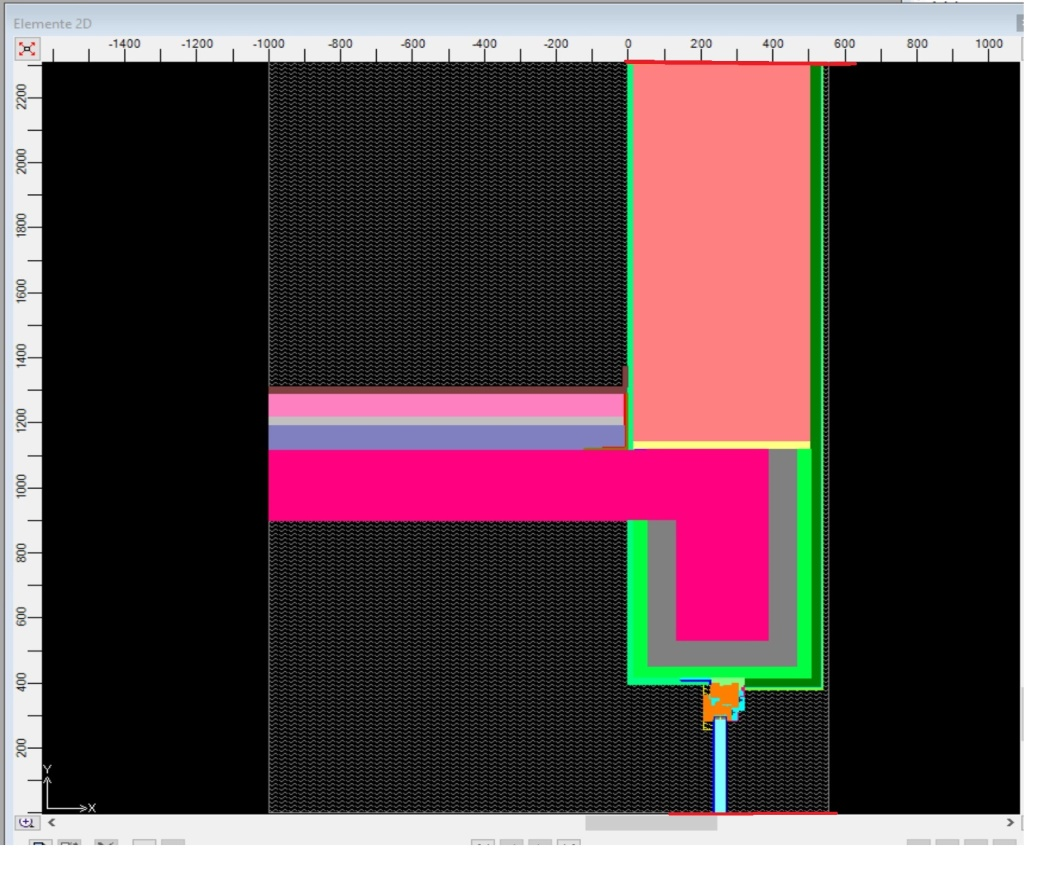 |
| Sectional plane "bottom" window |
As a special feature, in case of window integration in the lintel area, the model also includes the intermediate ceiling. This means for the interpretation of the Psi-value, that not only the influence of the window connection but also the influence of the ceiling integration into the outer wall is taken into account.
For the case shown above, the window "Psi-Value Determination (Window Integration)" has the following appearance:
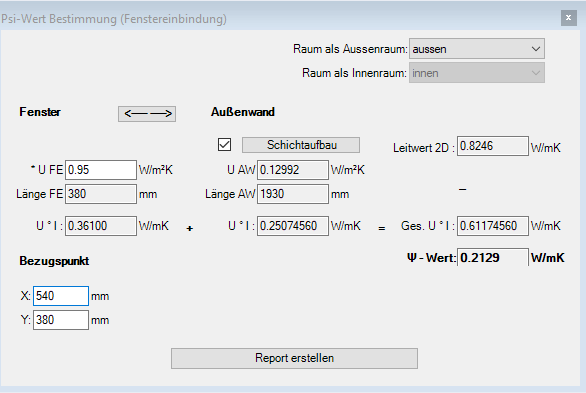
The reference point in this example is the edge between the outer surface of the plastered exterior wall (X=540 mm) and the bottom of the (plastered) lintel (Y=380 mm) and is thus compatible with the definition of architectural width/recess.
U-value of the window was explicitly inserted by the user with 0.95 W/m2K and corresponds to product declaration.
Remark: The automatic determination of the U-value at the lower boundary of the model (section plane "bottom") with the tool "Psi-value determination (automatic)" leads to 0.70 W/m2K and is the U-value of the present triple thermal insulation glass.
Sizes in "Psi-Value Determination (Window Integration)"
| Space as Outdoor space | Select the name that has been assigned to the outdoor space. |
| Thermal Coupling Coefficients 2D |
The length-related coupling coefficient of the considered construction is calculated and output data by AnTherm (see also „coupling coefficient report“). The value of the length-related coupling coefficient L2D is predefined as a calculation result and cannot be changed by the user. |
| U-values |
For recalculation to Psi value, the following two U values must always be known: The U value of the window U FE: This U-value must always be entered explicitly by the user and was either determined in a separate calculation or taken from the product declaration. If U-value is not entered, the calculation result makes no sense. In this case, access to the printout of the report remains blocked. The U-value of the exterior wall U AW: This U-value can either be determined automatically from the layered structure along the section line or entered explicitly by the user. In the case of explicit entry, the tick must be removed from "Layered structure" first. Remark: The automatic determination of the U-value of the exterior wall is only useful with a homogeneous layered construction. If there is an inhomogeneous structure - such as a wall made of vertically perforated bricks - the automatically calculated U-value changes with the position of the section plane. In this case, the average U-value of the wall must either be determined in advance by a separate calculation or this value must be taken from the product data sheet and entered explicitly. |
| Lengths |
The lengths shown are automatically calculated by AnTherm from the given reference point and cannot be changed by the user. If the automatically assigned lengths by AnTherm are not plausible, it is possible to change them by selecting the arrow to shift: 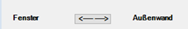 |
| Reference point |
The choice of the reference point, which is to be determined by the user, serves the automatically recalculate of the lengths required for the Psi-value calculation. In general, the reference point must be set in such a way that it correctly represents the fictitious dividing line between the outer wall and the window used in the one-dimensional model in the course of area calculation. If the coordinates of the reference point are not specified, the calculation result becomes nonsensical and the tool for documenting result is blocked. |
| Psi value (Ψ) |
According to the standard, the Psi value is a length-related correction factor intended to compensate the error of the one-dimensional calculation model. This value is the calculation result and cannot be changed by the user. Multiplication of the Psi value with a length leads directly to conductance surcharge in W/K. It is important to know that this length is always measured vertical to the calculation plane of the two-dimensional calculation. Remark: In case of the example, this is the width of the lintel. For this particular example, it should be noted that the calculated Ψ-value not only influences the window connection to the wall, but also of the ceiling integration into the exterior wall. |
If entries required by the user (U-values, reference point) have been completed, the production of documentation can be ordered by pressing the "Create report" button.
The report has the following appearance as shown here on an example:
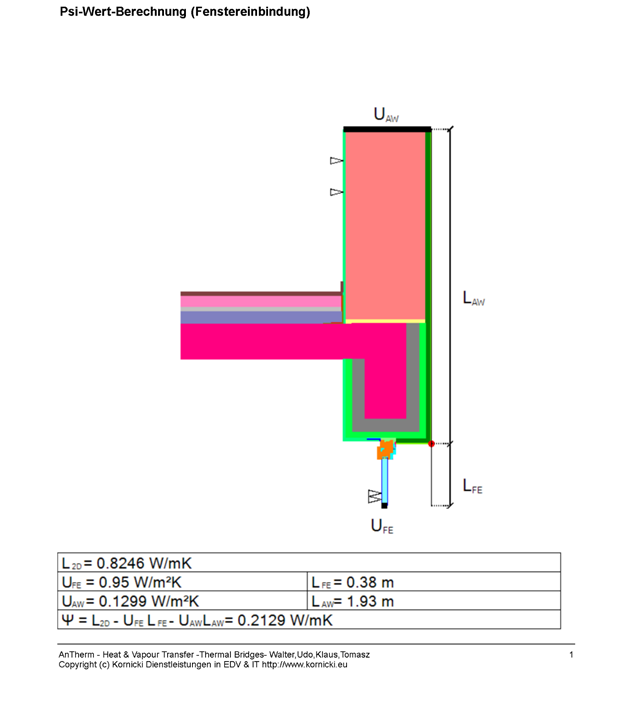
For the report it is essential that the reference point (red dot) and the lengths derived from it (LFE and LAW) are shown in an easily understandable form.
Modelling aid for a roller shutter box
It is practical for a planner if AnTherm has a diversity of models for roller shutter boxes at his disposal, that can be integrated into the model of a window lintel as easily as possible.
A simple integration is already offered by AnTherm as such as the modelling step can be done quickly and easily by targeted application of the "overlay principle".
However, with a help text "Roller shutter box" the AnTherm user should be supplied with the following hints:
- 1. A roller shutter box should be modelled with AnTherm as a separate single building structure. Either with the CAD interface or the provided modeller.
- 2. it is recommended to model only the shutter box without boundary conditions ("inside" and "outside").
- 3. before saving, do not forget to select "all" („selection"in menu - "all") and to mark all elements entered and assign them to the group "Roller shutter box“ (menu "Assign" - "To new group …").
-
4. when modelling the lintel area, only a previously modelled roller shutter box can be installed as follows:
a) opening a second AnTherm instance parallel, skipping the warning by confirmation ("Yes").
b) Read in the desired roller shutter box model.
c) Select all elements ("Selection" menu - "All") and copy this selection ("Copy" menu or Ctrl+C) to the clipboard.
d) Change to the original antherm instance with the (finished) model of the lintel area.
e) Insert the roller shutter box by using the "Paste" item or Ctrl+V from the clipboard.
f) The elements of the shutter box can now be activated by selecting the tool "Selection - Group“
g) Move the roller shutter box with the "Move" feature to the intended place.