About dialog window
The About dialog window displays current information related to the system environment, the application version, the license and copyright data. You reach the About window from the main menu, Help→About... .
Remark: If the application executes within a demonstrational mode (if there is demonstrational license only available to the application), this window is exposed periodically in short time intervals. Purchasing a permanent or time limited license will turn this behaviour off.
The window is divided in three parts, each of which can be sized arbitrarily.
- The first part, located at the top of the window, provides detailed
information concerning the
application license and validity of
the license. This data is related to the
terms and conditions of use of
this application.
In the case the application shows information about missing license or tells, that the license is not valid you might be using an illegal version of the application.
Please immediately contact the vendor or copyright holder of the application in the case you see error messages in this part of the window.
Within this information block you will also find listing of all hardware identifiers available for licensing corresponding to the physical equipment installed in your computer (network adapters, processors, disks, license dongles, etc.).
- The second part, located in the centre of the window shows valid vendor
and copyright massages.
- The third part, located at the bottom of the window, displays data about the version of the application and current operating environment. This data might be helpful during problem analysis or to clarify technical questions.
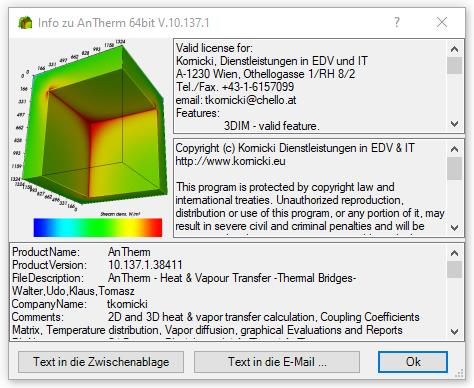
Text shown (or parts thereof) can be selected with the mouse and copied to the clipboard (via the context menu) for further processing.
Pressing the button "Copy Text to Clipboard" will copy text contents of all window parts onto the clipboard for further processing (e.g. to paste them into an e-Mail application).
The button "Copy Text to E-Mail" will start default e-Mail
application setup on your computer (if possible) and pre-fill fields "To:"
and "Subject:" with preset values furthermore inserting the e-Mail
body with contents of all text modules from all parts of the about window.
The departure of the e-Mail itself must still be confirmed by the user within
the e-Mail application explicitly and intentionally - AnTherm does not
initiate e-Mail transfer by itself under no circumstances.
Remark: The addressee of the e-Mail preset in your version of the
application might be antiquated or even not valid any more. Please verify the
"To:" field prior to dispatching the e-Mail to make sure that the departure of
the message will work.
Remark: Text contents will be determined within a background job. During that calculation period the copy buttons (clipboard, e-Mail) are shown disabled.
Remark: Contents of all parts might scroll automatically line by line at the interval of about 1 second. To stop the scrolling click with the mouse within the text part of interest or onto the scrollbar of that part.
See also: System requirements, License file AnTherm.HID, License terms and conditions