User specific Logo CustomColorBitmap.bmp
A user specific logo picture can be set in the application settings. The preset value uses an example file CustomLogoBitmap.bmp from the installation folder by default.
The logo image is displayed in the heading of reports, as middle item of the heading, placed left to the Copyright-Info, 6cm wide and 1.5cm high.
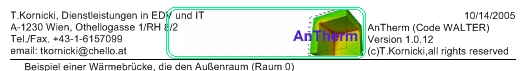
Any picture file can be used (format BMP, GIF, JPG,...).
To avoid distortion of the picture keep the width to height ration of 4:1 (for example 800x200 pixels).
| 6,0 cm | |
 |
1,5 cm |
If one wishes that no logo picture is displaed on reports, simply leave the setting empty.
Important: Under certain circumstanses the logo picture will be overlapped by the licensing information placed left to the logo. The example file "CustomLogoBitmap.bmp" shows the solution containing the logo itself placed on the right edge of the bitmap and allowing the left side of the image, which has been left in the background colour of white, to be overlapped by the license information by intent.
See also: Application settings, Evaluation reports