Import of 3D DXF / IFC File
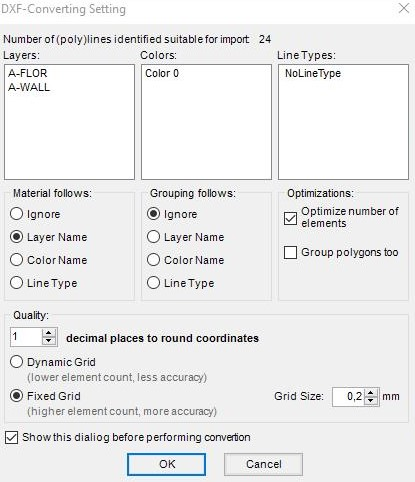
AnTherm 8.133 or higher is able to import 3D models in DXF or IFC format that have been created using programs such as AutoCAD, ArchiCAD, Revit,...
The requirement to use this function is the license option IMPORT3D.
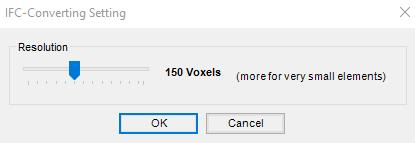
In order to import a 3D DXF file to AnTherm, the same procedure as for 2D DXF files is to be applied, that is the command File → Import → aCad DXF. For IFC files the command File → Import → Revit IFC is to be used.
The DXF / IFC files need to meet several requirements:
- DXF files must not use the 3DSOLID command. It is possible to force AutoCAD to avoid this command by choosing an old variant of the DXF format (as old as possible) when saving the file.
- 3D objects should be modelled as closed polylines or polyfaces in DXF files so that they can be imported with AnTherm. Each polyline is interpreted as a face of a three-dimensional object. That means for instance that a cuboids consists of six polylines. It is not enough to define an object by a single polyline - you always have to model in such a way that several polylines together form a three-dimensional object.
In IFC files, AnTherm searches for the command IFCRELCONTAINEDINSPATIALSTRUCTURE. There AnTherm retrieves the list of objects to be displayed. AnTherm is capable of processing several types of objects, for instance
- IFCBUILDINGELEMENTPROXY,
- IFCBUILDINGSTOREY,
- IFCWALL,
- IFCSLAB,
- IFCCOLUMN,
- IFCBEAM
- IFCEXTRUDEDAREASOLID,
- IFCFACETEDBREP,
- IFCFACEBASEDSURFACEMODEL,
- IFCBOOLEANRESULT,
- IFCPOLYGONALBOUNDEDHALFSPACE
- IFCRECTANGLEPROFILEDEF,
- IFCARBITRARYCLOSEDPROFILEDEF,
- IFCPOLYLINE,
- IFCCIRCLE
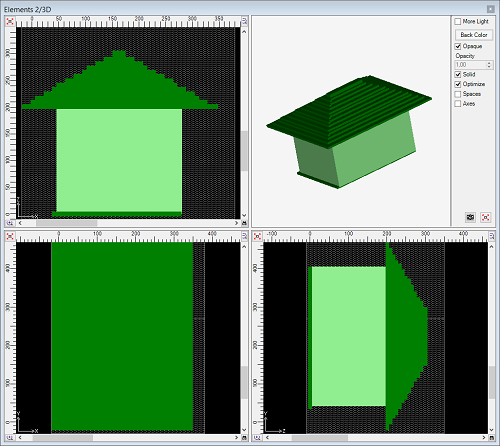
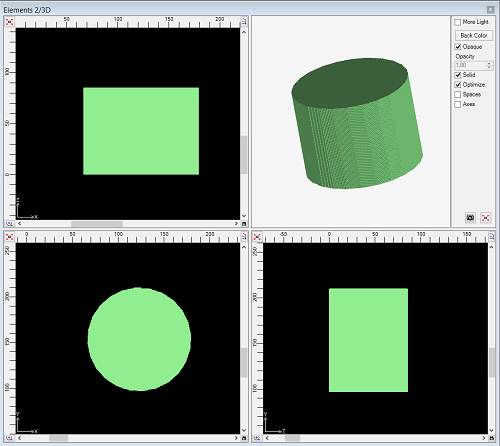
See also: Import of DXF File, Requirements related to DXF file, Element selection window , Materials window, Editing windows (Input windows)