Translate window
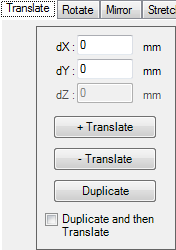 The
Translate window allows translation of one or many
elements (selected the
element list) by
specific distance (dX,dY,dZ).
The
Translate window allows translation of one or many
elements (selected the
element list) by
specific distance (dX,dY,dZ).
The window Translate can be called from the context menu of element processing (a sub menu Translate).
| + Translate | Translates one or many elements (selected the element list) by specific vector (dX,dY,dZ) |
| − Translate | Translates one or many elements (selected the element list) by specific vector (−dX,−dY,−dZ) |
| Duplicate | Inserts a copy of currently selected element(s) into the
element list. Remark: Holding SHIFT-key while that button is depressed will additionally swap coordinates of the duplicate.
If several elements are selected their copies are appended to the end of
element list retaining their order. |
| Duplicate and then Translate | If this checkbox is marked, "Duplicate" is executed prior to
each "Translate". The translation is then applied to the copies (duplicates)
of elements selected earlier. Remark: The functionality of "Duplicate and then Translate" provides a basis for the entry of complex components, especially those representing sloped constructions. |
 |
Undoes (reverts) the latest action(s) in the given
editing context or Redoes (reapplies) the action lately undone in the given context. |
The translation is applied equally to all elements selected from the element list. Is no elements are currently selected both buttons "+ Translate" and "− Translate" are inactive.
Remark: Repetitive combinations of "+ Translate" and "− Translate" can be used to revert translations.
Remark: Z-coordinates of elements in 2D or Layered 3D projects are calculated from layer's thickness. Therefore the input field dZ is inactive in such projects.
See also: Element Editor, Context menu of element processing, Element selection window, Stretch window, Rotate window, Mirror window