Generating the Model - Input
As already mentioned, the three-dimensional input model of the demonstration object need not be generated "from scratch". A section of the first layer in the z direction already exists in the form of the two-dimensional model, including nearly complete tables. These files can be transformed and used as the basis for the model to be generated in this chapter.
Transforming an Existing 2-Dimensional Model
In order to load two-dimensional files for editing in three-dimensional mode, the input branch of the program has a Convert menu. Assuming the 2D model generated in the last chapter was named tutor2, load it into the program via File→Open and then choose File→Convert→Layerd 3D Project.
The project description shows with the text as it was entered for the two-dimensional files. This can be appropriately edited here, e.g.
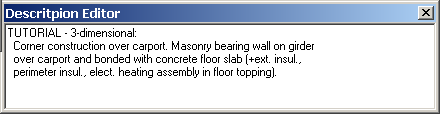
Input can be continued from here as described below. Before leaving the input branch, however, the model must be explicitly saved in 3D files which are accessible for the rest of the program package in three-dimensional mode.
To save the intermediate data into the new project file select File→Save As... and apply a new name (e.g. tutorial3).
Within the Layer Browser double-click onto the (currently) only layer
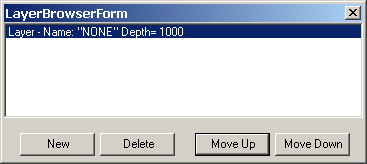
and enter layer data:
Layer Name :Floor/wall Depth.:1175
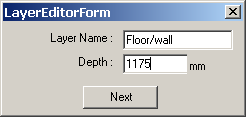
Use TAB-key to move between the input fields and to confirm the data entered.
Element 2D view still shall show the same picture as of the two-dimensional model since we have not made any changes to the layer 1 except of its thickness which is perpendicular to the view shown.
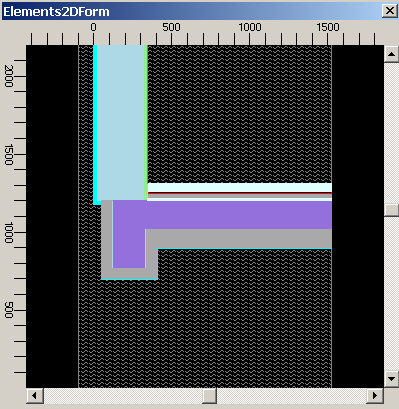
To secure the data select File→Save which immediately will write to the file named tutorial3 as defined and the beginning of this section.
Select File→Exit to terminate the program now.
The formerly two-dimensional model is now transformed and ready for completion. To run the entire program package for continued work on this model either start the program from the Windows Start Menu or double click onto the file tutor3.antherm which shall start the program with the data already read in.
> Continue reading with "Completing the Model in Three Dimensions"...